|
A new study shows about 80 percent of middle-skill job openings list some kind of digital proficiency as a prerequisite for employment. Significant Digital and computer skills have become essential for nearly 80 percent of middle-skill jobs, according to a new study from Capital One Financial Corp. and Burning Glass Technologies. The middle-skill job segment of the workforce, which accounts for roughly 39 percent of total domestic employment, includes some office assistants, sales representatives, retail supervisors, recruiters and other positions that require a high school degree but may not list a four-year college degree as a prerequisite. For the purposes of the study, researchers scoured roughly 40,000 job boards and nearly 100 million postings, focusing on positions for which less than 80 percent of postings required a bachelor’s degree and that offered median hourly payment above $15. The study found that middle-skill jobs that require digital expertise have been growing at a faster rate than those that do not. They also, on average, offer wages that are 18 percent higher. The market for digitally intensive middle-skill jobs expanded 4.7 percent between 2003 and 2013 and offer an average hourly wage of $23.76, and have continually grown since then according to the study. Nondigital middle-skill jobs, meanwhile, only saw growth of 1.9 percent and offer an average of $20.14 per hour. And technology-savvy middle-skill jobs have more recently seen growth that slightly eclipses expansion in the high-skill sector, which is made up of chemists, advanced computer systems analysts, doctors and other positions that require highly specialized skills and usually require at least a bachelor's degree or the completion of an extensive training program. According to the study, digitally intensive middle-skill jobs grew 4.8 percent. High-skill positions saw 4.7 percent growth during that period. “Many economists worry about ‘hollowing out’ the labor force: losing middle-skill jobs and adding jobs only at the high and low ends of the labor market,” the report says. “It has been clear for some time that technological illiteracy, much less technophobia, is no longer a sustainable option for the modern worker.” There are more opportunities and more money available in digitally intensive middle-skill positions than in non-digital middle-skill fields. About two-thirds of all middle-skill jobs require, at MINIMUM, proficiency in Microsoft Word and Excel, similar productivity software, or enterprise resource management software like Oracle. Jobs that require only proficiency in such productivity software offered 13 percent higher wages than nondigital middle-skill positions. Positions that required more specialized, often industry-specific digital know-how offered 38 percent higher wages than nondigital middle-skill jobs, and 22 percent higher wages than the middle-skill jobs that only required simpler software familiarity. Jobs requiring advanced digital skills "offer the strongest opportunity for middle-skill job seekers in terms of salary and growth as well as career advancement,” the report says. “Effectively, entire segments of the U.S. economy are off-limits to people who don’t have basic digital skills. Even for middle-skill production jobs, such as machinists, eight in 10 job postings require these skills at some level.” That’s not to say, however, that sales reps and the like should throw their humanity out the window and become robots. While “computer skills” are listed among the study’s most common baseline requirements for digitally intensive middle-skill jobs, communications skills, customer service, organizational skills, problem-solving, planning and relationship-building skills are also included on that list, suggesting a human element is still a major prerequisite for success in that segment of the workforce. “Employers continue to demand other skills that would be helpful in an office environment, such as communications skills, writing and relationship building,” the report says. “But word processing and spreadsheets are a basic requirement for nearly all office jobs.” If your computer skills could use some dusting off or you simply don't have any then you should come check out our new Saturday Job-Readiness computer class at the Liberty Rec Center in Baltimore. To find out more go here.
0 Comments
Computer training is an important factor in 21st century workplaces. The importance of computer training can be viewed in two ways. First, it is vital for job applicants to obtain computer training to make themselves more valuable to potential employers and to obtain higher-paying jobs. Second, it is important for companies to utilize computer training in their new-hire training programs and employee development initiatives.
Job Skills Computer skills are a basic requirement for a large number of jobs. Almost any office job you apply for will require you to possess basic typing and data entry skills, as well as a basic understanding of how to use an operating system. Most office work requires job applicants to be familiar with office productivity software as well, such as word processors and spreadsheet programs. Even nonoffice jobs can require a bit of computer training. Retail cashier positions require employees to operate complex point-of-sale (POS) kiosks. Factory positions may require employees to use computers to log their hours worked or to enter production information each day. Learning on the Job Basic computer training provides a foundation on which employees can build new skills on the job. Employees may need to learn how to use a proprietary software program for a new job, for example, or learn how to use an upgraded POS system at work. Learning how to operate software you've never worked with before can be much easier if you already have a solid foundation of computer experience on which to build. Without that, picking up new skills becomes more challenging. Productivity Aside from the importance of job seekers obtaining computer training, small businesses can realize important benefits from leveraging computer technology in their training programs. Using computers to facilitate training exercises may avoid the loss of productivity that usually comes with new employees learning computer systems on the job. Retail operations, for example, traditionally train new employees on POS software operation on the job, which can cause line queues to back up while customers grow annoyed. Using a simulated POS system to provide new hires with computer training in a controlled setting, on the other hand, can give employees the skills and confidence they need to serve customers effectively from their first day on the job. Employee Development Computer training can be used for a wide variety of applications, not just for software simulations. Anything that can be taught in a classroom can conceivably be taught via computer. Employees can take ethics courses, job skills training courses, leadership training courses, safety courses and anything else on a computer. Using computer technology to provide continual training opportunities for your workers can steadily increase employees' professional competencies and experience, while accruing the benefits of a comprehensive employee development program to your business. If you could use some better computer skills to be more competent and valuable at work then spend a quick 3 hours in our computer class. Learn more here. 1. Search engines
Using a search engine is more than typing in the address, putting a couple of keywords into the big text box, clicking Search, and choosing the first result. While that may work, it won't give you the best results much of the time. Learning the advanced search, Boolean operators, and how to discern good results from bad results goes a long way toward enabling you to use a computer as a powerful research tool. 2. Word processing Word processing is one of the oldest uses for a computer. And it continues to be extremely important, even though in many ways its functions have been put into other applications. (For example, people may write more emails than documents, but the task is nearly identical.) It is tough to claim to be computer literate if the basic functions of word processing — like spell check, table creation, and working with headers — are outside your capabilities. 3. Spreadsheets Spreadsheets were the killer application that got a lot of people willing to pony up big bucks for a PC in the early 1980s. Spreadsheets offer incredibly powerful analysis possibilities... if you know how to use them for more than storing the holiday card address list. (Okay, I use Excel for that too.) Being able to use formulas, references, and macros can turn a "grid of numbers" into actionable information in the hands of the right person. 4. Browser basics It is almost painful to watch some "computer savvy" people operate a Web browser. The most obvious goof is going to a search engine to type in the address of the site they want to go to. But folks are unaware of a lot of other things they do that make the Internet more difficult than it needs to be. Mastering techniques like opening links in new windows, using bookmarks, editing URLs to perform navigation, clearing the browser cache, and understanding common error messages will give you access to a world of unlimited information instead of keeping you stuck with only what Web site designers make obvious. 5. Virus/malware scanning Much of typical computer maintenance is automated or unneeded at this point, but it is still essential to understand how to check a system for nasty bugs, spyware, and other malicious applications. While the scanning tools come with real-time monitors, something can still slip onto the system before the scanner has the right filter for it. So it's critical to know how to trigger a manual virus/malware scan, as well as how to use alternative systems, spot signs of an infection, and other similar tasks. 6. Common keyboard commands If you do not know how to copy/paste without a mouse, you are not computer literate. Sorry! Every operating system has some universal keyboard commands, and while knowing them won't add 30 minutes back into your day, it will take a lot of the "friction" out of using a computer. Learning these commands is more a matter of routine than anything else; a short tutorial done once a day for a week will probably be enough to put you in the habit, and it will make you a happier user. 7. Basic hardware terminology It is tough to have someone help you with a problem when you tell them that your "hard drive" is unplugged, when you really mean "the computer." There are a number of common hardware misunderstandings out there, and while some are understandable (for instance, confusing a NIC with a modem — the cables look similar and they serve the same purpose, networking), knowing basic hardware terminology is a must-have skill to be a savvy user. 8. Simple networking diagnosis Networking problems create the most common trouble with most computers. While you don't need to be able to program a Cisco router, you should know how to:
9. How to hook it up Despite the color coding of connections and the fact that most cords can be plugged into only one hole, tons of people still can't hook up a computer. It is tough to claim to be computer literate if you can't even get it hooked up and turned on without some help. 10. Security/privacy 101 It is a dangerous world out there! You absolutely must know how to protect yourself from attackers on the Internet and keep your personal data private. Everything from knowing to check a link before you click it to verifying that encryption is being used to transmit sensitive data to researching sites before giving them your personal data are all critical skills for the modern computer user. If you do not know how to keep yourself safe, you need to learn how. If you've gotten to the bottom of this list and feel you aren't as computer literate as you once believed then you might want to step up your computer skills so you can be valuable and competitive in today's job market. Consider taking an online course to sharpen your skills or better yet sign up for our Saturday computer class here. Computer courses are a necessary element in today's work environment. Some are very basic and specialized, training individuals to operate a specific piece of software at various levels of complexity. Others are more general, teaching individuals from the ground up as to the workings of a computer all the way to teaching the basics of networking and security. Many of these courses offer various certifications that can greatly increase an individual's earning potential. The best options for computer courses are defined by one's job requirements, what they expect to get out of the class and the class's level of sophistication relative to the student's. For those who are seeking a simple upgrade in their skills on a specific application, there are myriad vendors on the Internet who offer such training, oftentimes at very affordable rates. Whether taking an online class or attending classes both can achieve a significant increase in one's skills. Many courses can be done online and instruction is usually in the form of multimedia presentations that offer interactive tutorials, written materials that reinforce what was learned and tests that can be taken anywhere there's an Internet connection available. More sophisticated or thorough courses may require one to attend classes in an actual classroom where one is availed access to equipment that is too pricey to be purchased by individual students or an instructor to answer questions and assist with understanding on the spot. Computer labs usually contain servers, computers that can be worked on without risking the student's own equipment and other amenities that greatly facilitate the learning experience. Where very sophisticated coursework is concerned, there is also a distinct advantage in being able to spontaneously ask instructors questions and interact with other students. Hands of Support is offering just such a class. One 3 hour class could make a difference in your career. Check out these Saturday classes at the Liberty Rec Center in Baltimore here. Many of the most talented computer technicians are individuals who have had a lifelong interest in the field yet who possess no formal training. Computer courses can greatly increase the earning potential of such individuals. The few letters after one's name translate to the ability to command higher prices, more clients and, no matter how much study one has done on their own, formal training can always augment existing knowledge and provide a route toward completely new aspects of the technology professions. Computer courses are now frequently required as part of any ongoing education. Because so much course content is offered digitally and online, students need at least basic computer skills to be able to complete coursework and to fully participate in the courses themselves. For those facing the end of one career and the beginning of a new, computer courses are a great way to brush up on existing skills and to learn entirely new ones. Even taking courses that offer training in new versions of software suites with which one may already be familiar are excellent for keeping current on the many new features that are typically added to popular suites with every upgrade. If one truly wants to be flexible, consider taking computer courses that offer training on different operating systems or basic repair and maintenance procedures for computer hardware.  Computer networking is an ever-evolving field. With new technological advancements, computer management can be an exciting and rewarding career path. Computer networkers and security professionals are the ones who make sure computer systems run smoothly. They can install operating systems, configure networks, back up servers, and manage network security. When users have trouble with their systems, these IT professionals are the ones who fix their problems. If you’re interested in training for a job where you can provide security and support for digital networks, here are six great reasons to study computer networking and security: 1. Work in a variety of industries If you study computer management, you don’t have to be stuck in an industry you don’t like. You can apply to any company that has an IT department. Typical industries that computer managers may work in are:
If you’re a visual learner then this career path may be a great fit for you! In a computer networking and security training program, you can see everything you’re learning. You'll be guided through the steps when it comes to looking for security breeches and other network issues. Although, there are some concepts you'll have to learn through problem-solving, computer networking is mainly a visual-based career path. Once you get out into the real world and put your skills to use, you will continue to learn in a hands-on, visual way as you encounter new technologies and new IT challenges. 3. Learn technical skills to become part of an evolving field In a career training program, you will be guided to learn technical skills like ethical hacking, creating and managing network resources, and supporting operating systems for current and new technological software and devices like tablets. With the development of smartphones and tablets, more businesses are beginning to go mobile. The International Data Corporation (IDC) estimates that 87% of connected devices sold will be tablets and smartphones. As the revolution expands, there is likely to be a demand for computer and mobile networking and cloud computing for these devices. 4. Learn how to problem-solve Studying computer networking and security training can help boost your problem-solving and research skills. As an IT professional, it will be hard to get bored as you investigate where problems are coming from and how to best protect your network’s security. A training program will also help give you the logic to understand a variety of coding languages and processes. 5. Make a difference Becoming a computer networking and security professional can help you become a positive influence in many different industries. You have the ability to help protect colleagues’ and customers’ private information. You can also help manage networks so people can live their lives and do their jobs better. The global importance of the Internet could also give you the opportunity to travel and help other people and businesses around the world. 6. Expected job growth According to the Bureau of Labor Statistics’ Occupational Outlook Handbook, Network and Computer Systems Administrators have an expected job growth rate of 8%, which is as fast as the average rate of growth for all other occupations. You could be a part of the industries that make the most out of the tablet and mobile revolution! Technology is here to stay so why not consider going to school for a computer networking training program? You could help enhance the work environments and lifestyles of people from small communities to those around the world. Right now Hands of Support is offering just such a class in the Baltimore, MD area. You can sign up here.  The labor market is strong, wages are rising, and companies are eager to hire. If “landing a new gig” tops your list of resolutions, there’s a good chance you’ll soon get your wish. The job hunt won’t be a cakewalk, though. According to a report from consulting firm Dale Carnegie, competition will be stiff, with 41% of U.S. employees actively looking for a new job or planning on doing so within the next year. To keep your resume out of the trash bin, you’ll need to find a way to stick out. We asked career experts across the country to give us their best tips for elbowing your way past the competition. Upgrade & promote your LinkedIn profile Experts are unanimous on this one: Employers are going to look at your LinkedIn page, so make sure it’s on point. Career coach Cheryl Palmer suggests padding your profile with keywords that recruiters will search for. Use LinkedIn’s new Open Candidates setting to privately signal to recruiters that you’re on the market, without alerting your current employer. Then, add a link to your revamped LinkedIn page to your resume. Raise your profile Cement yourself as a powerhouse in your industry by joining trade associations, volunteering to speak on a panel, or publishing a guest post on an industry blog. You’ll create a track record of expertise, and you’ll have an easier time selling your experience to potential employers, says Courtney Ellett, founder of Obsidian Public Relations. “Whether through media opportunities or smart content marketing strategies, you’re creating more immediate credibility, trust and intimacy,” she says. Get a website already Particularly for people who have a tangible work product — whether advertising and design samples or academic papers — a personal website provides a home for your work and an easy way to control your brand. Use a simple template from a user- (and budget-) friendly website builder like Squarespace or Weebly to “collect work of consequence,” advises John DiMarco, associate professor at St. John’s University and author of Career Power Skills. Many employers are going to ask for work samples anyway; this puts you ahead of the curve. Streamline your resume ...Your resume should serve as a sample of your most relevant work history. If you’re a decade or more into your career, you’re wasting valuable real estate if you still list any internships or early jobs. “Consider dropping off your early jobs — they probably don’t say much about your current skills anyway,” says Mikaela Kiner, CEO of Uniquely HR. “If you haven’t already, you can remove your college graduation dates too.” … And delete soft skills “Resumes are often loaded with people skills, but those things translate better in a cover letter,” says professional resume writer Laurie James. You’re better off leaving out touchy-feely words like “adaptable” “enthusiastic,” and “critical thinker,” she says. Use that space to be more specific about your skills and achievements. Use mobile tools to your advantage Your smartphone can save you time and energy during a job search. Check out Switch, an app that works like Tinder to pair you with hiring managers, or Inigo, which lets you create and send digital business cards. And Google Alerts can bring job leads straight to your phone. Be strategic with that last one, suggests Mark Anthony Dyson of The Voice of Job Seekers podcast, who says it “beats going to job boards if you use the right combination of keywords. … If I were looking for a teaching position, I wouldn’t just put in ‘teaching position.’ I would put in ‘online educator,’ ‘English teacher,’ and ‘curriculum facilitator.’ Highlight tech competencies Even if you’re not in IT, you’ll probably need some tech skills to get a new job in 2017. Update your résumé to highlight tools you already use — Workday software in HR, for instance, or Epic’s billing tool in health care. If the jobs you’re seeking require a skill you don’t have, find classes nearby or online, via sites like Udemy and Coursera. If you are near the Baltimore area check out our new classes to help you upgrade your technology skills to get your ready for a better job. You can learn more and sign up here. For as long as we've been inventing ways to capture and present data we have been developing media on which to store it. With each new innovation, we've seen greater convenience, increased storage capacity, and longer lifespans. But at some point, even with the utmost care, media FAILS...leaving us with a useless piece of plastic, tape, or metal. I have been the victim of just such a failure. There is nothing worse then something happening to your computer only discover you were putting false confidence in your back up method. Double whammy.
Lets take a look at what you may be putting your faith in and if its something you might want to reconsider. You've heard all the experts talk about keeping your email inbox at zero! Why should you keep your email inbox empty? The benefits are many:
|
Archives
August 2018
Categories |







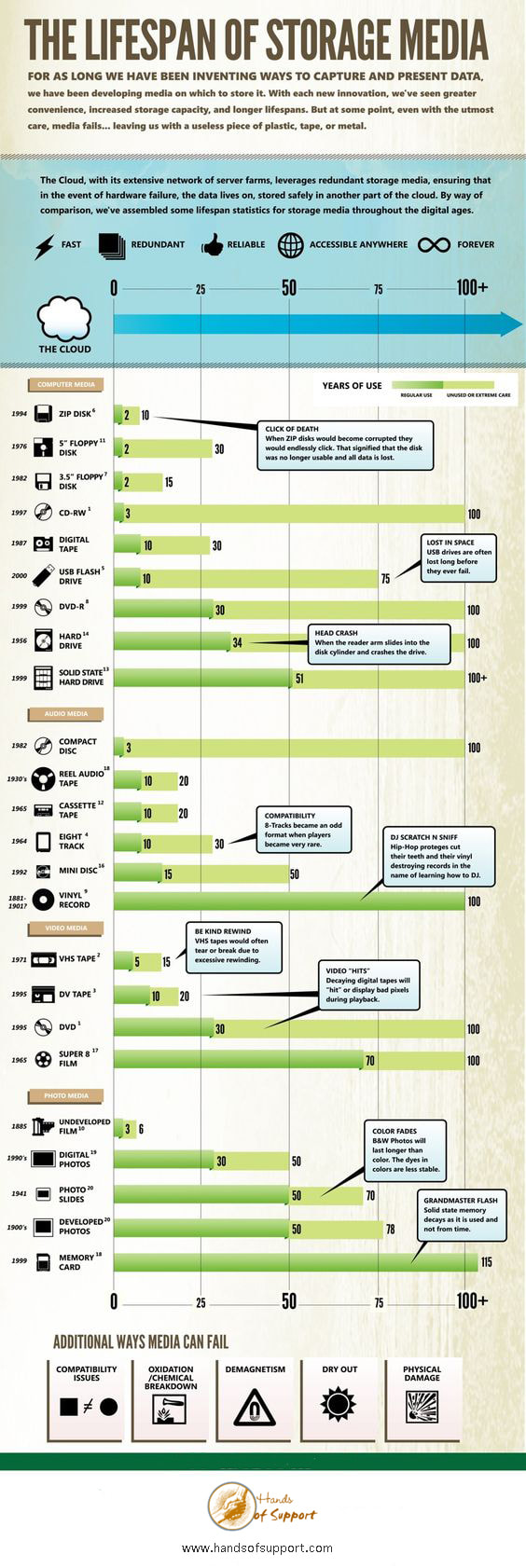
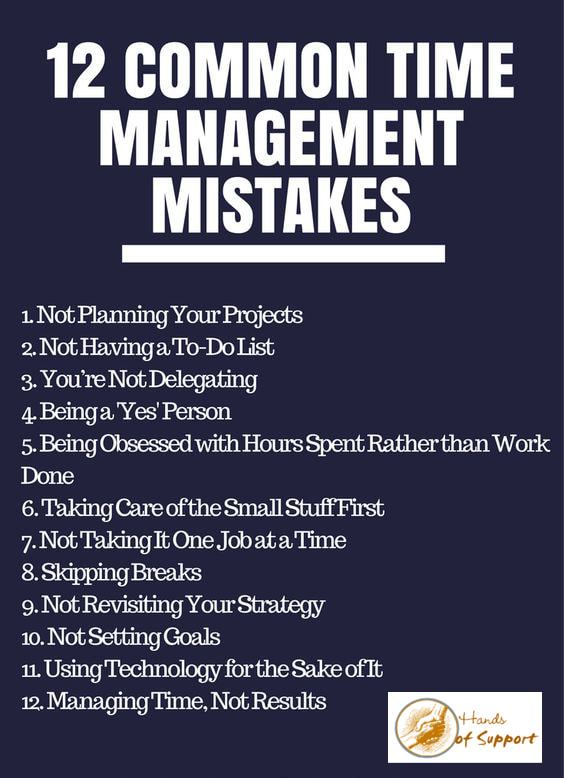
 RSS Feed
RSS Feed

