|
1. Click the active (front most) window and move it left and right with your mouse. 2. They make navigation so much easier, but they only work on precision touchpads (like the ones on Surface tablets). First, check to see if your laptop has precision touch by going to Settings > Change PC Settings > PC and devices > Mouse and touchpad. You should see Your PC has a precision touchpad. Then you can try 3 finger swipe up to see "task view," which shows you all open windows. 3. Three finger swipe down: Show desktop. 4. Three finger flick left or right: Return to previous app (left) or go back to current app (right) 5. Three finger tap: Opens Cortana Search.
0 Comments
Your comment will be posted after it is approved.
Leave a Reply. |
Archives
August 2018
Categories |



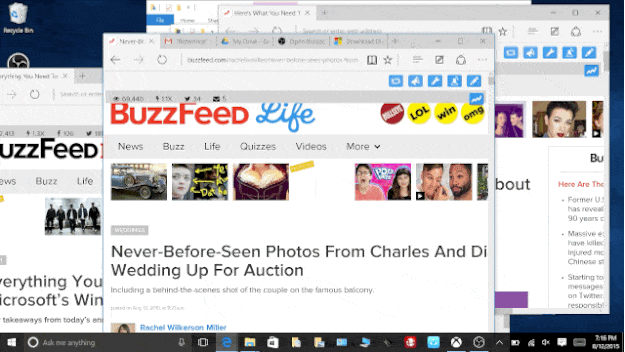
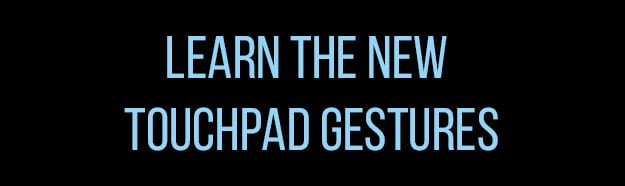
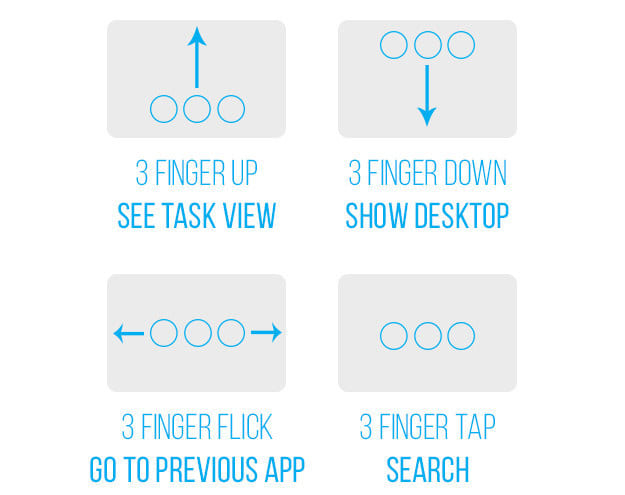
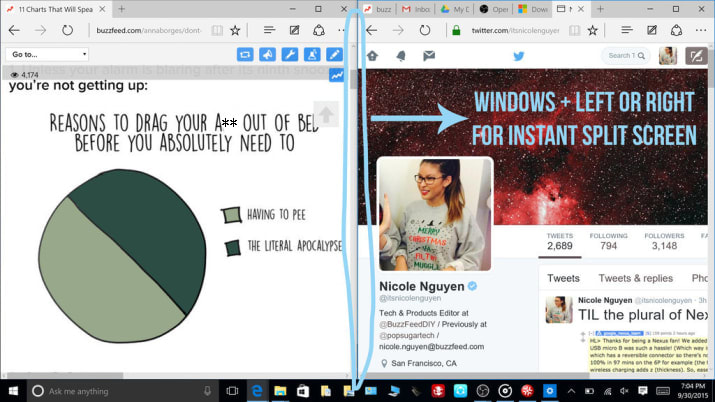

 RSS Feed
RSS Feed

